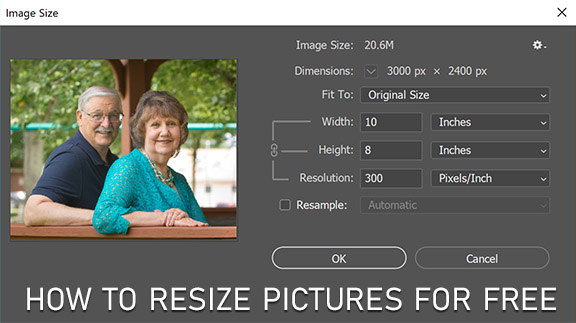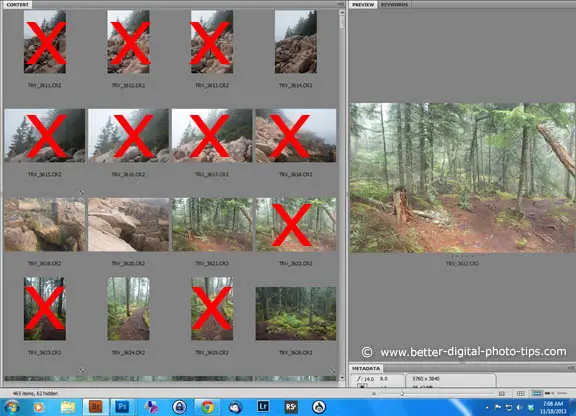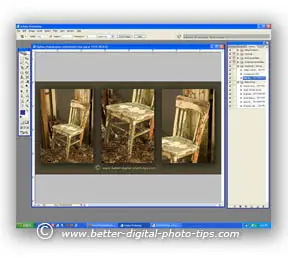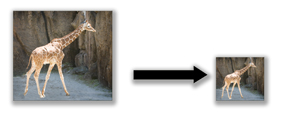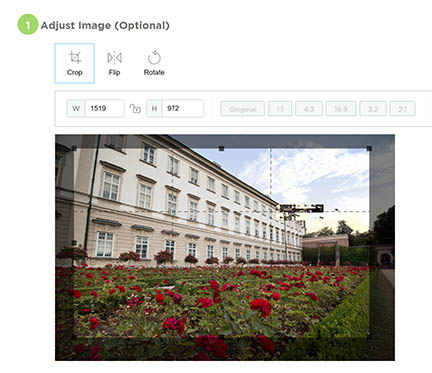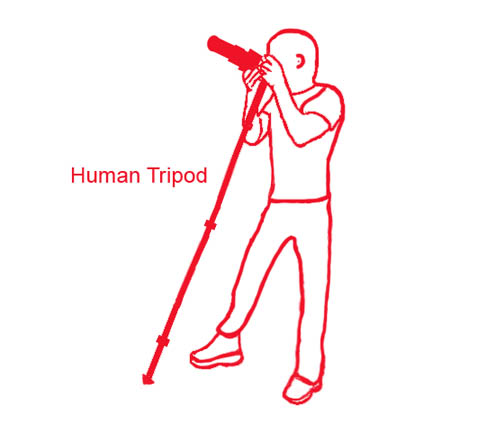HOW TO POSTS: LIGHTING AND COMPOSITION
how to resize pictures for free
use software or do it online at zero cost
You need to resize pictures and you don't want to have to spend any money. The good news is you don't have to! This post will give you several ways to reduce or enlarge your photos, along with a way you can improve your photos substantially, and at the same time. More on that in a minute. Let's start with the two most used methods of resizing your picture.
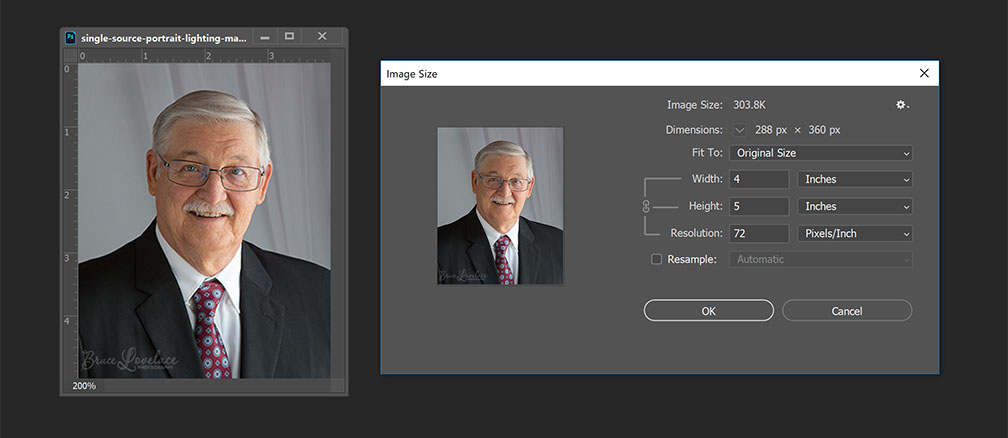 IMAGE SIZE in PhotoShop is sophisticated, but also expensive
IMAGE SIZE in PhotoShop is sophisticated, but also expensiveThe two easiest ways you can resize your IMAGES for free
As the title of this article states, you can either resize your images using a website or you can use software on your computer or smartphone. Since you're reading this article right now, we know you have an internet connection. Here are several websites you can go to right now and resize photos that are on your computer.
1. how to resize pictures with web sites
Good news! You can resize your photos, right now, on the web. You don't have to pay for expensive software or hire a professional. Check out the websites below. Don't worry. They're all safe to use.
SHRINKPICTURES.COM. Here is a great website for you to use for free! This is a real easy way to shrink your photos for email. It has a browse button right on it, so you can load your better digital photos from your computer and resize your picture and save it back to your computer.
RESIZEYOURIMAGE.COM. I just added this resource. It's a newer site than the shrinkpictures web site and cropping and rotation features make it very versatile.
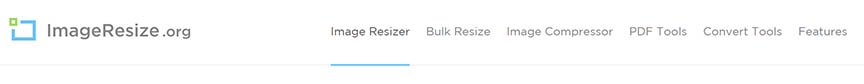 ImageResizer.org has quite a few useful features.
ImageResizer.org has quite a few useful features.IMAGERESIZER.COM. I reallyt like this website. You can 1)crop your photo to any dimensions you want, 2)resize it by a percentage or custom amount, and 3)optimize it for best quality. It's a free website, but there are ads all over the place and it's easy to mistake the buttons for the ads vs, the ones that belong to the website.
PHOTOENLARGER.COM. Another real simple website. This one enlargers your photo. You can use it to resize a photo that is too small for printing. Below is a snapshot of their website and you can see the upload button placed in between to advertisements.
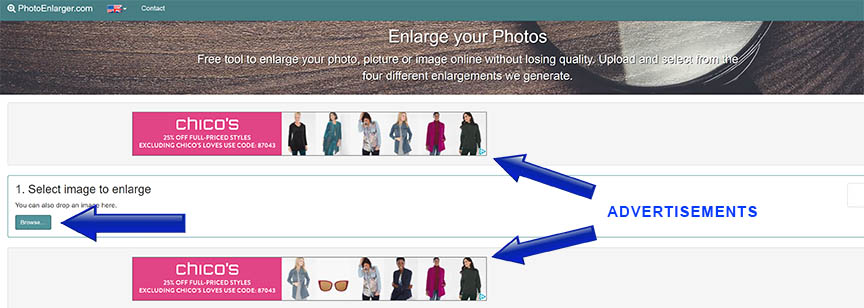 The photoenlarger.com website gives you several copies and you pick the best one.
The photoenlarger.com website gives you several copies and you pick the best one.2. how to resize your PICTURES with free software
PICASA BY GOOGLE is a great, free downloadable program from Google. It's simple to use, has many retouching, editing and organizing features. Click the link to watch the introduction video on Picasa. It shows you many of the cool features, including a button that will resize pictures in order to email them.You can also make movies, create collages, get rid of red-eye, adjust lighting, crop, print, organize albums and print. It's an amazing photo editing program and it's free. It is also non-destructive. That means that you can return you picture to its original state with the click of a button.
Picasa is no longer supported by Google. Instead they have Google Photos. My favorite tool on Google Photos is the crop tool.
GIMP. Make sure you check out Gimp.org and NOT Gimp.com. Remarkably powerful for free software, it has many of the exact same features as the pricey PhotoShop. Gimp software is about 1/20th the size of Photoshop, which means it is easier to download, and takes up less hard drive and memory space on your computer.
WINDOWS LIVE PHOTO GALLERY. It's already on your Windows 10 computer and has plenty of support to guide you through organizing and editing.
how to improve your photos when you resize them
It took me a long time to realize that I don't have to keep the same exact shape to my photos when I resize them. Here's what I mean by that. Using the crop tool can improve the composition of almost every single photo I take...and you can do the same thing.
Look how you can get 3 very different photographs simply by changing the ratio of height to width with the crop tool.
 Cropped Square-Instagram
Cropped Square-Instagram Cropped vertical for Pinterest
Cropped vertical for Pinterest Cropped landscape for FaceBook
Cropped landscape for FaceBookOr, you can use the cropping tool, keep the height to width ratio the same, and totally change the emphasis of the photo by cropping in tighter.
Which one do you like better? Can you PIN your favorite or vote with a comment with Facebook below. Thanks, I appreciate your opinion.
What's the right size photo to use?
PRINTING
Whether you are printing at home using your own printer or sending them off to your local drug store, department store or national online printing company such as Snapfish or Shutterfly, you will get better digital photo prints by keeping the resolution to 200 ppi or higher..
Your ink jet printer in your home or office actually prints tiny colored dots on a page. Resolution in printing is measured by "dots per inch" or DPI.The dots are so small and there are so many that your eyes perceive them as continuous colors.
If you try to print an image sized as 5x7@ 72 PPI picture on a 300 DPI printer, it won't usually look as good as it does on the computer monitor. The printer doesn't have enough dots of information to create a clear, sharp image.
EMAILING
Most digital camera have large sensors and give you big picture files. Sometimes those big files will slow up your computer or be too big for many email programs to handle. This is not true with all email programs and most have updated their software to handle pretty big file.
If you make you picture smaller, like to a 5x7 inch size at 72 PPI, it's plenty big enough to view on your computer and small enough to send by email.
SOCIAL MEDIA
Viewing photos online does not require a large photo size. Computer monitors resolution and photos on your computer are measured in "pixels per inch" or PPI.
Pictures on the Web are usually 96 or 72 PPI because that is the resolution of most computer monitors. Higher Resolution is a waste of memory.
Each social media site has its own preferred image size and shape. Instagram likes square images. Facebook display landscape oriented photos better, and Pinterest works better with vertical "portrait" oriented images.
how does Bruce resize images
From the beginning of my plunge into digital photography around 2002, I've been using Adobe Photoshop. That is because that's what almost everybody used back then. You have a lot more options today, and many of the options are not as complicated to learn as Photoshop is.
I still use "Image Size" in Photoshop because it gives me complete control over the dimensions, the resolution and overall size of an image and I'm a control freak. You can also vary the quality setting when you save an image to compress the data more without losing pixels. This makes it faster to send or faster for a web page to load into your web browser.
Sometimes the need arises for me to reduce photo size of an image. I will reduce photo size for several other reasons: to share with a client through email, to use in a video slideshow, or to speed up my presentation to clients on my portable laptop computer.
closing remarks on resizing your photos the free way.
It's good to know the best picture sizes for printing, emailing and sharing on the web. It's also good to have a convenient way to resize a photos. You want it to be easy to share your digital photos with your friends and family. Now you know how to resize a photo.
Whether it's an online picture resizing tool or you download free software to your computer, there's a learning curve. The online option for resizing your photos is super simple-just watch out for those ads. Learning new software is a little more intimidating and time consuming, but once you get it, you'll love the convenience of having it always ready on your computer.


ABOUT BRUCE LOVELACE
Bruce is the publisher of this website. He is the author of the book "Improve Your Photography Instantly." Read more on Bruce on his Bio Page. He's been known as The Traveling Photographer ever since 1994. Read more about this website.
View some of Bruce's photos on Instagram. Visit the Facebook Page. Watch him on YouTube. Bruce runs photo workshops for kids and adults, and provides one-on-one photography coaching.
Digital Photography Education Location on Google My Business