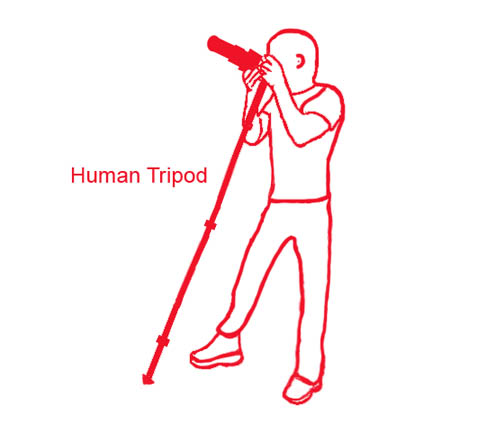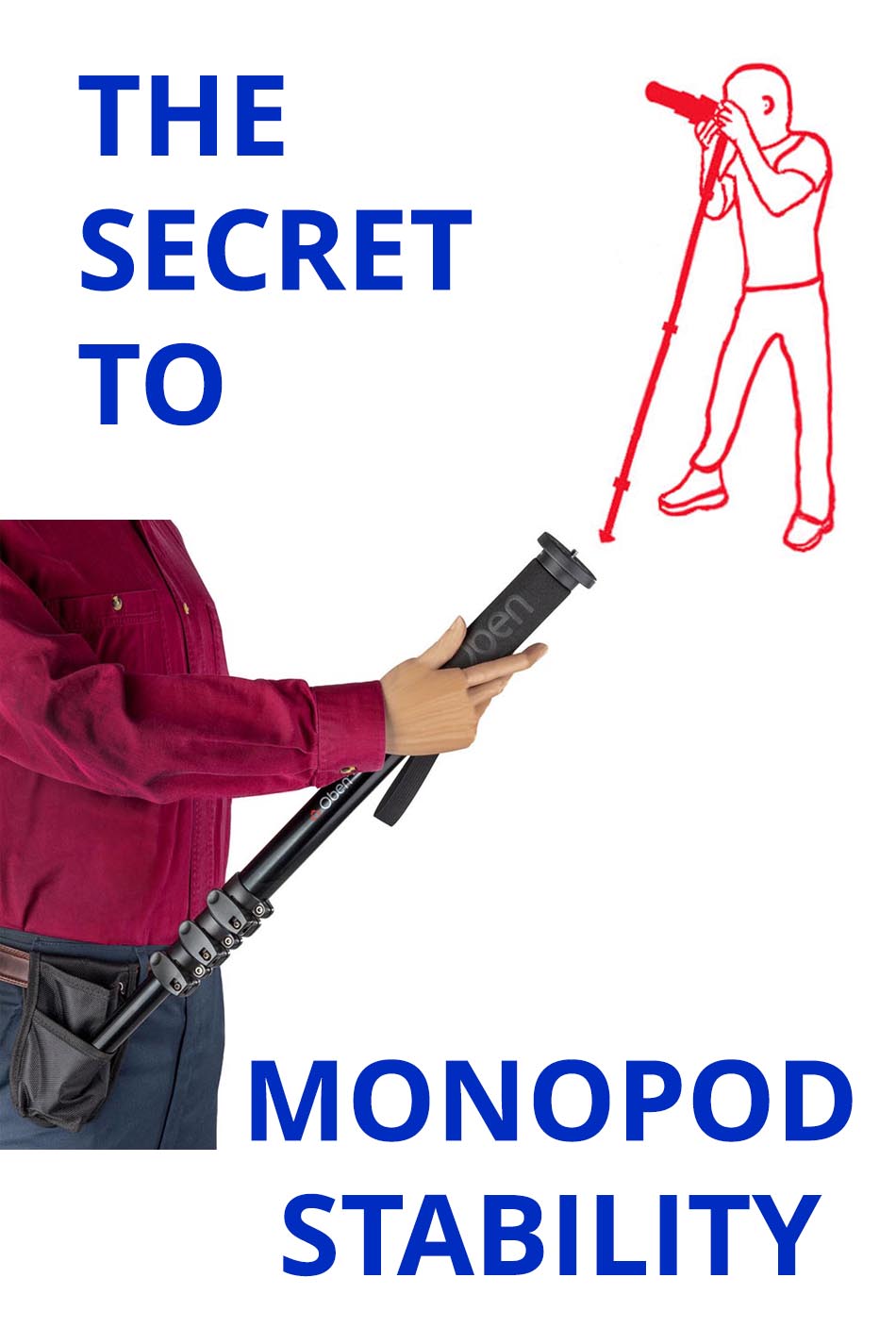HOW TO POSTS: LIGHTING AND COMPOSITION
monopod stability tip
How to stabilize your monopod and hold it to work like a tripod
You're looking how to hold your monopod in a stable way. That's a smart move. I've used a few different monopods over the years and I've always been pleased with the benefits.
This posts gives you 2 handy ways to improve the stability of your monopod and get sharper photos and smoother videos. The first monopod stability tip is best imitated by copying what's this diagram shows you. Hold your monopod this way and you'll make your monopod work almost as well as a tripod.
Monopods do a great job of reducing motion blur compared to just steadying your camera using just your hands without support. Monopods can't duplicate the stability you get with a tripod, but you can add to the stability of your monopod and get sharper phots and steadier video.
Your camera can move in a variety of directions when you squeeze the shutter button and take your photograph. Think about it. It can move front to back, side to side, up or down, tilt clockwise or counter-clockwise, rotate on its axis, or any combination of the above. Here are two ways to improve your monopod stability.
1. how to hold your monopod
- Spread your feet to about the same width as your shoulders are wide.
- Place the bottom tip of your monopod in front of you to form a triangle with your feet., also at about the same distance as your shoulders.
- Lean forward slightly to put a small amount of pressure on your monopod.
- Squeeze your shutter gently.
There's often a lot of opportunity to get blurry photos unless you are using flash or a high shutter speed. The monopod eliminates the up and down and quite a bit of other motions, but there is still a good chance you might have some leftover camera movement during exposure. There are also other ways to hold and use your monopod.
There is another way to stabilize the monopod. Add a second point of contact to a solid stationary object. Now with the tip of the monopod and the secondary point, there is much less potential for camera movement.
2. Add a second stability point to your monopod
- Rather than depend on just the one contact point, the bottom tip of the monopod on the ground, you can add a second point of contact. That could be a wall, a fence, or a tree.
 1. Connect stabilizing object to monopod.
1. Connect stabilizing object to monopod.- Using a large Alligator Clip, attach a 1 inch by 1 inch piece of trim board (or other solid,hard object) to the monopod leg and gently press the other end of that 1 x 1 against a solid, stationary object. The photo below shows a window jam used as the secondary point of contact.
 2. Lean the stabilizer against a stationary object like a wall or tree.
2. Lean the stabilizer against a stationary object like a wall or tree.This takes the stability of the monopod a big step closer to the stability you get when using a tripod. You still cannot let go of your camera with this stabilizer-bar method like you can with a three-legged tripod.
Your monopod, stability bar and a clamp weigh int at a fraction of what a tripod weighs and they take up less space too.
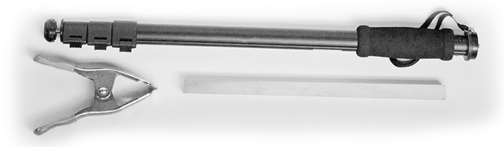 Much lighter than carrying a tripod
Much lighter than carrying a tripodmonopod stability tip - limitations
Here is my disclaimer: Using this technique will not give you the same degree of stability that you get by using a tripod. This monopod tip for added stability definitely does have limited uses, but there are situations where understanding this technique will be very useful and help you avoid taking blurry photos.
Some photographers might even label this as a gimmicky technique. Image stabilization technology has reduced the demand for monopods and that's a shame. Simply having a solid foundation of a monopod to bare the weight of your camera alone is a nice benefit to enjoy.
An additional technique to use to get great sharpness with your monopod is to use a remote shutter cord or a wireless shutter trigger. Even the slightest pressure on your shutter button will have an impact on your camera's steadiness.
By triggering you shutter with an electronic remote release, or by using a shutter release cable like this one pictured, you are avoiding another cause of camera movement and can avoid the common photo mistakes of camera movement and blurry photos.
Stay inspired. Shoot more photos.


ABOUT BRUCE LOVELACE
Bruce is the publisher of this website. He is the author of the book "Improve Your Photography Instantly." Read more on Bruce on his Bio Page. He's been known as The Traveling Photographer ever since 1994. Read more about this website.
View some of Bruce's photos on Instagram. Visit the Facebook Page. Watch him on YouTube. Bruce runs photo workshops for kids and adults, and provides one-on-one photography coaching.
Digital Photography Education Location on Google My Business