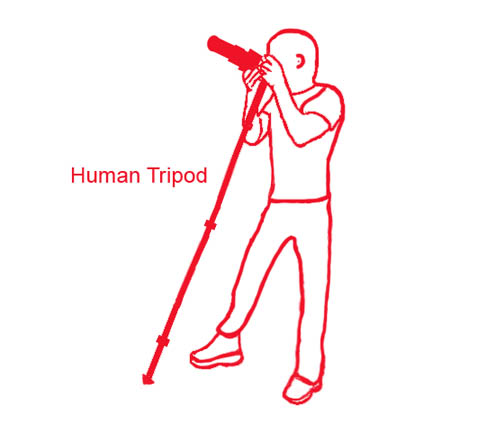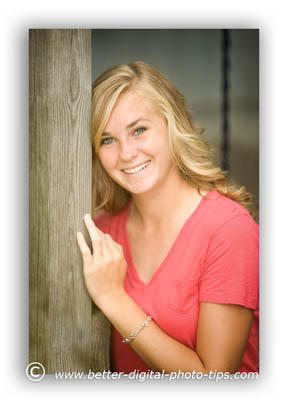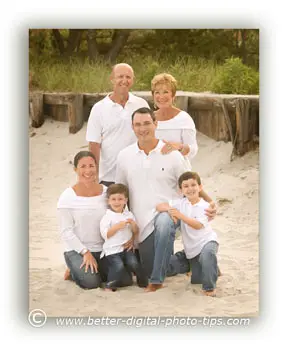HOW TO POSTS: LIGHTING AND COMPOSITION
linkedin tips for photos
 Bad idea for your Linkedin photo
Bad idea for your Linkedin photoYou may need a few LinkedIn tips for photos and not even know it.
A lot of professionals are using an unprofessional picture for their LinkedIn profile and don't realize that it could be damaging their career. Are YOU projecting a bad message and hurting your career?
Your LinkedIn profile picture has more impact than you may know. It's the first thing viewers see and you only get one chance at making a first impression. A bad profile photo creates a negative impression, sometimes subconsciously.
what is a good profile picture for linkedIn
Your LinkedIn Profile photo should be cropped as a square image and at least 400 x 400 pixels. That's about 51/2 inches at 72 ppi. Any smaller than that size may cause it to be blurry and unprofessional looking
It can be bigger that that and LinkedIn will automatically resize it smaller for you. It should be sharp once you upload it. If it doesn't look good then find another that is. It's very important.
Just employ a few simple photography tips and it can make all the difference in the world for you. I am amazed and sometimes I even cringe when I see some of the LinkedIn photos people use for their profile picture.
 Professional LinkedIn Photo
Professional LinkedIn PhotoLinkedIn has well over 270,000,000 610,000,000 monthly (2019) users and membership grows literally by the second. Does your photo look like someone you would like to work with on a professional basis?
I won't provide you with any specific examples of bad profile photos from LinkedIn. Browse around on LinkedIn and you'll see them soon enough. It's not my intent to insult or belittle anybody by showing their photo, so I won't show any examples.
How does it make you feel about the person?
Having an out of focus, off-color, poorly lit, or badly posed picture for your profile photo shows a lack of commitment to professionalism. Video of some interesting LinkedIn statistics:
should you use your graduation photo for linkedin
Most experts do not recommend using your high school or college graduation portrait for your LinkedIn profile picture. Even if you have permission form the photographer, and even though there is no copyright watermark.
It's better to choose a picture that shows you as ready to enter the workforce as a professional and not as a recent inexperienced student.
is a black and white profile photo good to use on linkedin
 Black and white LinkedIn profile
Black and white LinkedIn profileIt can be tempting to take any old color photo and convert it to black and white for using on LinkedIn. That can be a mistake.
While it's true that black and white will eliminate any distracting colors in your picture, it's also true that it should be properly lit for black and white.
A black and white photo can make a great picture for your LinkedIn profile, but only if it really looks good as a black and white image.
REMARKABLE Stats on Linked-In Profile Photography:
tips on how to take your own linkedin photo using a basic camera
- CELL PHONE. Don't use your cell phone. (2019 Update: If you absolutely have to, don't get too close-you'll get spatial distortion.) Definitely no selfies. Your arms are too short. Have a friend take the photo from at least 8 feet away. Then crop it tighter afterwards if your cell phone camera has a decent sensor. Although the sensors have enough pixels on more recently made mobile phones, they don't have the right lens. A simple point and shoot camera with a zoom lens will suffice better and has plenty of resolution for a small profile photo for the web.
- LENS. Use a telephoto setting on the camera from a comfortable distance and you will get a good pleasing perspective. Cameras that are too close to our face will give you an unflattering look with a head shot.
- FLASH. Don't use the camera's built-in pop-up flash. Pop-up flash on point and shoot cameras and DSLRs produce harsh shadows and give you bad photography lighting; often red-eye reflections
- LIGHTING. Look for or create a big light source behind the camera, not behind you, the subject. There are many bad LinkedIn photos because of back lighting behind the subject. I've written several articles on lighting and it is the single most difficult skill to master with photography.
You don't have to be a lighting master though to improve your LinkedIn photo if it's really bad to start with. Here is another tips for a good profile photos that's really easy to use. Find a location with a big window behind the camera or bright lights aimed at a wall behind the camera.

Professionally done, a quality photo creates a professional identity in the marketplace. It's the first thing a prospective employer or a potential customer will see.

two more linkedin tips for photos
5. BACKGROUND. Find a simple background, solid in color and neutral. Bright colors, stripes, patterns and lines are all distracting elements.
6. CROPPING. Crop your photo so that it is a head shot, not too close so that its only just a face, but not too far so that it shows much of your body. Smiles are more inviting than serious or stern facial expressions.
5 common photo mistakes with linkedin photos
Here are the 5 most common mistakes people make with regard to their Linked-In profile photo.
- CROWDED. Too many people. It should only be of one business professional, not a family or a team photo.
- EYE CONTACT. Not looking at the camera. Looking away cause mistrust.
- BUST. Distracting or inappropriate clothing. Enough said.
- PROMOTION. Logo or sales pitch message instead of a photograph of you. You are overdoing it and telling all LinkedIn members that you don't know how to use LinkedIn.
- HIDING. No photo. This says you are unprepared, uninterested or lack confidence. This does not evoke a desire to do business with you or to connect with you.
Here is more on how a bad profile picture can really cost you: LinkedIn Photo Mistakes.
Can you help me get the word out about my photography site? Let's help everybody improve their technique. After all, photography is a very powerful medium to communicate positive messages throughout all of civilization.
Using any of the share it buttons on this page, or any other on the Digital Photography Tips website, helps Google (and other search engines) know that it is a web page worth reading.
Good Luck!


ABOUT BRUCE LOVELACE
Bruce is the publisher of this website. He is the author of the book "Improve Your Photography Instantly." Read more on Bruce on his Bio Page. He's been known as The Traveling Photographer ever since 1994. Read more about this website.
View some of Bruce's photos on Instagram. Visit the Facebook Page. Watch him on YouTube. Bruce runs photo workshops for kids and adults, and provides one-on-one photography coaching.
Digital Photography Education Location on Google My Business