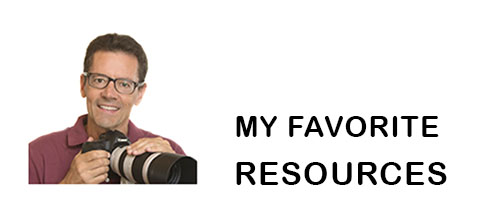HOW TO POSTS: LIGHTING AND COMPOSITION
how to get a blurry background
(And Have Your Subject Sharp)
There are three simple ways to get a blurry background behind your subject. This post covers one of them in detail: how you blur the blur the background using motion.
Why would you want a blur the background? It's a great way to visually separate your subject from the background and create the feeling of action! It's an advanced technique that will put you ahead of the rest of the photography crowd.
More on how to blur the background by controlling your lens focusing and with photo editing software is covered here: background blur. To maintain the sharpness of your subject, you also have to avoid the common failures of auto-focusing systems.
This article is on how to get a blurry background on purpose by creating motion blur in your background. If you want to know how to blur the background using focus control or digital retouching go to blur the background.
You can use a technique called panning to create motion blur. It takes a little experimenting to find just the right shutter speed. You'll find that picking the best shutter speed depends on the exact situation you're shooting in as well as how much blur you want to achieve.
 Exposure was 1/125 Second
Exposure was 1/125 SecondYou will use a faster shutter speed if you want your subject to be perfectly sharp. If a little bit of subject blur is desired, then a slightly slower shutter speed is used.
You just have to have some fun and play around with your shutter speed until you get the exact effect you want. That's because there several variables that effect motion blur:
- How fast the subject is moving.
- How far away you are from the subject.
- The shutter speed of your camera.
- Your lens zoom setting.
- The angle the subject is moving toward or away from you.
Panning means to follow the subject's motion as you take your photo. Try to keep the subject in the same spot within your camera's viewfinder or LCD screen while you take the picture.
 Exposure was 1/60 second
Exposure was 1/60 secondThis is very difficult to do when you use the video screen on the back of the camera to follow your subject.
By using the camera's viewfinder, it is much easier to get the desired amount of blurry background. The bike rider was going the same speed in all four of these sample pictures. In the top photo, the shutter speed was 1/125 second. Notice even his peddling feet are fairly sharp.
The second photo down was taken at 1/60 second. Notice a little more blur in the background and more sense of speed in his feet. At 1/30 second, the bike rider is still fairly sharp and he looks like he is riding twice as fast.
In the bottom photo at 1/8 second, we lose a bit of sharpness in his body, but wow it looks like he is really moving down the highway!
 Exposure was 1/30 Second
Exposure was 1/30 SecondThere are a few more photo samples that will give you a better understanding of shutter speed and its effect on exposure in the article on Photo Exposure.
Do you have any pictures with good motion blur? Give your self a photo assignment.
Imagine, you're now in photography school. Your professor wants you to come up with an interesting picture showing motion blur.
If you need to brush up on what camera settings to use, go to Digital Camera Settings. One final creative technique you can use. Move yourself in the same direction as your moving subject.
 Exposure was 1/8 Second
Exposure was 1/8 SecondThis could be quite challenging or dangerous in some instances, like while you are riding a bike or driving a car.
You may find yourself as a passenger in a car or train where this technique could work quite well. Movie makers do this quite a bit and often use tripods, monopods or special rails to steady the camera while panning.
using a monopod for a blurry background
I like using a monopod to get a motion-created blurry background when doing photography of certain sport-related activities. You can keep use it to your camera level and more easily follow a subject that is traveling horizontally across your field of view.
The monopod is one of the least used pieces of photography equipment, perhaps because beginning photographers don't know much about them. You can read some tips for using monopods here: How to Use a Monopod.
Keep shooting. Keep learning. Keep improving.


ABOUT BRUCE LOVELACE
Bruce is the publisher of this website. He is the author of the book "Improve Your Photography Instantly." Read more on Bruce on his Bio Page. He's been known as The Traveling Photographer ever since 1994. Read more about this website.
View some of Bruce's photos on Instagram. Visit the Facebook Page. Watch him on YouTube. Bruce runs photo workshops for kids and adults, and provides one-on-one photography coaching.
Digital Photography Education Location on Google My Business
Go to Digital Photo Tips Home Page
Free Online Site to Blur Your Photos
Go Back to Fixing Blurry Pictures
Intentional Blur and Photographing WaterFalls